
Reset or Remove Any Windows Password With Hiren's BootCD
Hiren's BootCD is a first-aid tool which every computer wizard needs to have a copy either on CD or USB.
Posted in Developer Tools, Windows Tagged hiren boot cd 16 2 iso download, hirens boot cd latest version, hirens boot cd windows 10, hirens boot cd windows 7 Post navigation Previous post Kundli 4.53 For Windows Download. Hiren’s BootCD is licensed as freeware for PC or laptop with Windows 32 bit and 64 bit operating system without restrictions. Download and Run USB Disk Storage Format USBFormat.zip (34KB) Step 3 Download grubinstgui grub4dos.zip (179KB) and Run as Administrator. Step 4 Insert the BootCD (10.3 or newer) in the CD Drive and Copy everything from CD to USB Flash Drive. Step 5 Copy grldr and menu.lst from grub4dos.zip (or from HBCD folder) to the usb drive.
Resetting or removing windows password is one of the many things Hiren's BootCD can do.
In this tutorial, you will learn how to easily remove or reset any windows password.
Requirement:
Download Hiren's BootCD, extract the ISO file and burn it on a CD or USB(i.e. if you don't have a CD writer). (See How to make a bootable USB.)
Boot your computer with Hiren's BootCD and follow the steps below for resetting your password:
Step 1: Choose Mini Windows XP
With Up & Down keys, select Mini Windows XP and press Enter. Wait for the Windows XP to finish booting.
Step 2: Open HBCD Menu
On the desktop, double-click on HBCD Menu.
Step 3: Choose a Program to Launch
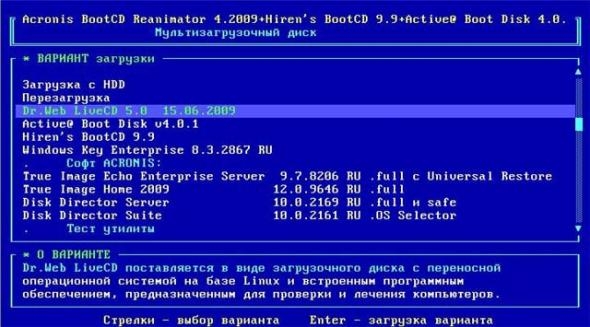
On the Hiren's BootCD 15.2 - Program Launcher dialog, click on Programs. Point to Passwords / Keys. Point to Windows Login. Click on NTPWEdit (Reset Xp/Vista/7 User Password)
Step 4: Choose the Windows Partition
Open My Computer. Identity the drive letter of the partition that contains your windows.
The drive letter could be different from the screen shot below.
After identifying the drive letter, close the My Computer window. Go back to the NTPWEdit 0.3 window.
In the Path to SAM file field, change the drive letter in the path to the one you identified in My Computer.
Click on (Re)open. This will display all the usernames in the list below.
Step 5: Choose the Username to Reset Password
Click on the username in the User list. Click on Change password.
At this point if you leave the fields empty and click OK, the password will be resetted or removed. If you enter a new password into both fields, the password will be changed to the new password you have entered.
In this case, we will leave it blank and click OK.
Step 6: Save the Changes
Hirens Boot Cd Pe Download
Click on Save changes.
Step 7: Exit NTPWEdit
Click on Exit
Step 8: Close Hiren's BootCD 15.2 - Program Launcher
Close the Hiren's BootCD 15.2 - Program Launcher dialog.
Step 9: Eject Hiren's BootCD and Restart PC

Click on Start.
Click on Shut Down...
Select Restart in the drop-down and click OK.
Remove the CD or USB.
Now that your password has been removed using Hiren's BootCD, no password is required to log on to Windows.
If you are the only user on your computer Windows will boot all the way to the desktop on the nest reboot and will skip the logon screen altogether.
If you're on a multi-user computer (as many families are), the logon screen will still appear after starting windows but when you click on the user that had the password removed, you will not be prompted for a password and will instead enter Windows automatically.
Having a secure password is important so please don't continue to use Windows without one. As soon as you've gained access to your computer again, configure a new password - one you can remember a little easier.
| Publisher | Hiren’s BootCD |
| Latest Version | 1.0.1 |
| Category | Utility |
| File Size | 1.3GB |
| Operating System | Windows 7 / 8 / 10 |
| License | Shareware |
| User Rating | (1 votes, average: 5.00 out of 5) Loading... |
Have you ever experienced when turning on a notebook or computer, but the screen display remains black and only displays the logo of the notebook or motherboard.
It could be damage to the storage device (hard drive) or the operating system itself, it could also be damage to other hardware, so how do you deal with problems like this? You also cannot enter the operating system. To overcome this problem, you need supporting software such as Hiren’s Boot CD.
For most computer users may never hear this application, because Hiren’s Boot CD users are usually computer technicians who use it to repair computers that have damage to the operating system or hard drive.
The process of its use is indeed not like in general applications, considering Hiren’s Boot CD is a program that runs through a bootable media. In the Hiren’s Boot CD package, there are various application packages that function for system repair needs.
Features and Highlights
Until now, the development of Hiren’s Boot CD software has reached the latest version, where the GUI features have been using Windows 10 following the development of Microsoft’s newest operating system.
Previously Hiren’s Boot CD used the Windows XP GUI display because it made it easier to use to be more familiar and now uses Windows 10’s display for the same purpose, which is to facilitate users in using Hiren’s Boot CD.
Actually, in Hiren’s Boot CD there are various kinds of application software that functions for repair needs, but the most popular among computer users when using Hiren’s Boot CD is to save data.
Because on Hiren’s Boot CD there is a feature that you can use to save essential data from your computer even though you cannot boot into the operating system. From the name alone, we should be able to find out how Hiren’s Boot CD works. If you want to use Hiren’s Boot CD, you must make the Hiren’s Boot CD file installed on a bootable media (CD / DVD or flash drive).
Download Hiren’s Boot CD
When operating Hiren’s Boot CD using a CD disc and accessing it via CD ROM, but in the latest version, Hiren’s Boot CD can be run via a bootable flash drive, so that it will be easier for you to use Hiren’s Boot CD.
Hiren's Boot Cd 9.9 Download
Given the current development of many notebooks that do not have DVD ROM, so this makes the developer Hiren’s Boot CD to innovate so that Hiren’s Boot CD can be run via a flash drive. And the most important thing is Hiren’s Boot CD is open source, which means you can download and use Hiren’s Boot CD for free without having to buy any license.
